(九)JUnit5 介绍与安装
虫师 创建于 over 7 years 之前
最后更新: less than a minute 之前
阅读数: 538
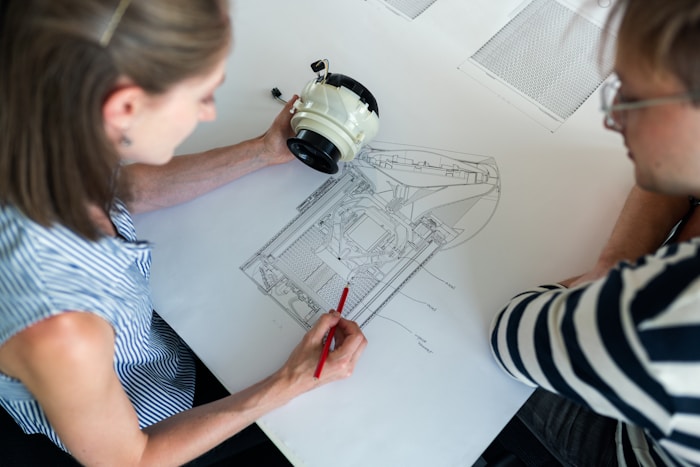
Junit5 已经不算是新的版本了,2016 年推出非正式版,相比较 JUnit4 安装和使用都有一定的差异。
JUnit5 介绍
The new major version of the programmer-friendly testing framework for Java 8
一个新的重要版本,程序员更友的测试框架,基于 Java8。
关于
JUnit5 是 JUnit 的下一代。我们的目标是为 JVM 上的开发人员端测试创建一个最新的基础。这包括针对 Java 8 及以上,以及使许多不同风格的测试。
Junit5 组成
先看来个公式:
JUnit 5 = JUnit Platform + JUnit Jupiter + JUnit Vintage
这看上去比 Junit4 复杂,实际上在导入包时也会复杂一些。
JUnit Platform 是在JVM上启动测试框架的基础。
JUnit Jupiter 是JUnit5扩展的新的编程模型和扩展模型,用来编写测试用例。Jupiter子项目为在平台上运行Jupiter的测试提供了一个TestEngine (测试引擎)。
JUnit Vintage 提供了一个在平台上运行 JUnit3 和 JUnit4 的 TestEngine 。
Maven 安装
首先,你需要通过 IntelliJ IDEA 创建一个 Maven 项目,IntelliJ IDEA 集成的有 Maven,所以,你很容易做到这一点。通过 Maven 的 pom.xml 文件,添加 Junit5 。
pom.xml 文件配置如下:
<dependencies>
<dependency>
<groupId>org.junit.platform</groupId>
<artifactId>junit-platform-launcher</artifactId>
<version>1.0.1</version>
<scope>test</scope>
</dependency>
<dependency>
<groupId>org.junit.jupiter</groupId>
<artifactId>junit-jupiter-engine</artifactId>
<version>5.0.1</version>
<scope>test</scope>
</dependency>
<dependency>
<groupId>org.junit.vintage</groupId>
<artifactId>junit-vintage-engine</artifactId>
<version>4.12.1</version>
<scope>test</scope>
</dependency>
</dependencies>



